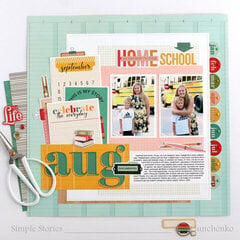Feb '22
Croisdaidh
I'm looking to buy a digital die-cutting machine, and was thinking about the Silhouette Cameo 4 (I had it on my Christmas list, but nobody purchased one for me).
I'm wondering which of the several different machines out there, including Cricut, Silhouette, and any others, 1) work best; 2) are most economical overall; and 3) are most versatile?
Thanks in advance for your experienced advice!!
I'm wondering which of the several different machines out there, including Cricut, Silhouette, and any others, 1) work best; 2) are most economical overall; and 3) are most versatile?
Thanks in advance for your experienced advice!!